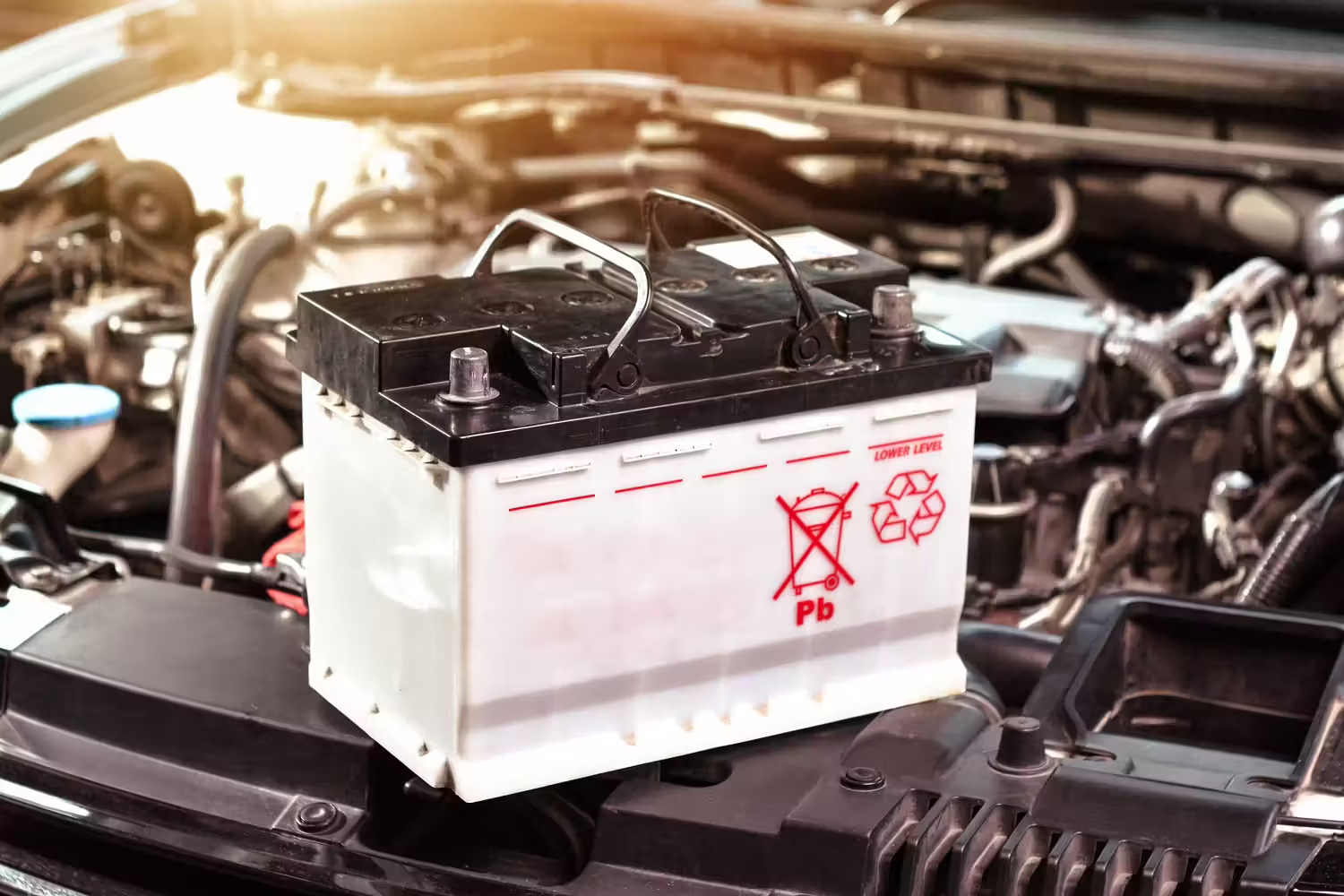Introduction to Battery Charge Time Estimation
When it comes to keeping batteries in optimal condition, knowing how long they take to charge is critical. A Battery Charge Time Calculator provides accurate results that help users plan charging sessions, avoid overcharging, and ensure maximum battery performance. This tool simplifies what can otherwise be a complex calculation by considering factors such as battery capacity, charging current, and efficiency. With the right calculator, you can easily determine the exact duration needed to bring your batteries to full charge, whether they are lithium-ion, LiFePO4, or lead-acid types.
Why a Battery Charge Time Calculator is Essential
Modern devices and applications—from renewable energy systems to electric vehicles—rely heavily on precise charging. A Battery Charge Time Calculator eliminates guesswork, providing users with tailored charging estimates that save time and protect battery health. Without it, you may end up overcharging or undercharging, both of which can drastically shorten a battery’s lifespan. The calculator ensures efficient energy use while helping maintain safety standards.
Understanding the Basics Before Using a Calculator
To use a Battery Charge Time Calculator effectively, you need to know the following:
- Battery capacity (Ah or mAh): The total amount of energy a battery can store.
- Charging current (A): How fast the charger delivers energy.
- Charging efficiency (%): No charger is 100% efficient; energy loss occurs in the process.
- State of charge (SOC): The remaining battery percentage before charging begins.
These details are crucial because they directly affect the accuracy of your results.
Step 1 – Identify Battery Specifications
Before starting, gather the specifications of your battery, such as its rated capacity and voltage. A Battery Charge Time Calculator works best when you input precise values rather than estimates. For example, a 12V 100Ah LiFePO4 battery requires different parameters compared to a smaller lithium-ion pack used in electronics.
Step 2 – Enter Charging Current and Efficiency
The second step is to input your charger’s current output and efficiency rating. A charger delivering 10A with an 85% efficiency will have a significantly different charging time compared to a 20A charger with a 95% efficiency. The Battery Charge Time Calculator accounts for these variables and adjusts the estimate accordingly.
Step 3 – Adjust for State of Charge
If your battery is not fully depleted, you don’t need to charge it from 0%. The Battery Charge Time Calculator allows you to input the current state of charge, so you only calculate the remaining time needed to top it up. This feature is especially helpful when working with large batteries in solar or industrial setups.
Step 4 – Generate and Analyze the Results
After inputting all values, the Battery Charge Time Calculator instantly generates the estimated charging duration. You can then plan your energy use, schedule charging cycles, and avoid downtime. The accuracy of these results makes the calculator an indispensable tool for anyone working with batteries.
Practical Example of Using a Calculator
Let’s assume you are charging a 12V 200Ah lead-acid battery with a 20A charger at 85% efficiency. The Battery Charge Time Calculator will provide a detailed estimate of how many hours are required to reach full capacity. Without this tool, calculating manually could be time-consuming and prone to error.
Advantages of Following a Step-by-Step Method
Using a Battery Charge Time Calculator step by step ensures precision and consistency. It eliminates confusion, helps extend battery life, and provides confidence when managing multiple batteries. Whether for personal electronics, solar storage, or electric vehicles, this systematic approach saves both time and energy.
Conclusion: Simplify Charging with the Right Tool
A Battery Charge Time Calculator is more than just a convenience—it’s a necessity for modern energy management. By following a step-by-step approach, you gain accurate insights, protect your batteries, and optimize energy use. Investing a few minutes in using the calculator can save you countless hours of guesswork and extend the overall lifespan of your batteries.